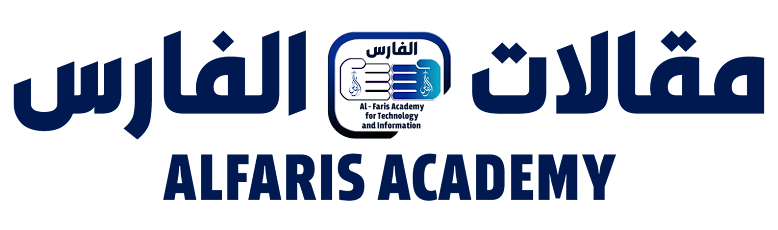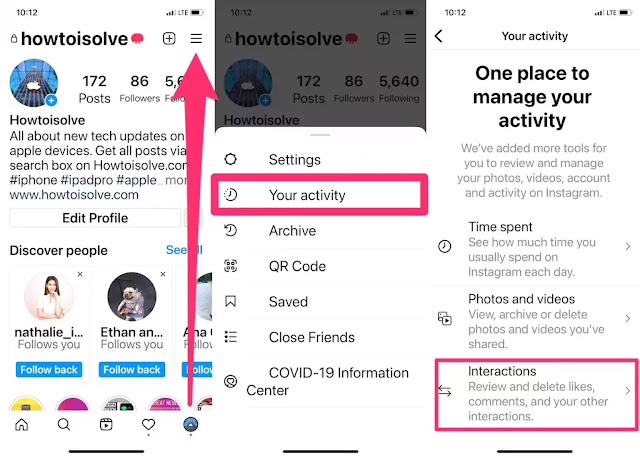The Instagram application provides a feature through its application, which is all the knowledge of the posts that you have previously liked, and at the same time allows you to remove likes from all the posts you liked on Instagram , or remove likes from some of the posts you liked previously. Below are two ways to find out the likes and how to remove likes from Some or all of the posts you liked on Instagram .
How to find or remove all likes on posts on Instagram
Perhaps the most convenient tricks allow you to see the posts you've liked recently, without going back to your feed to discover them.
How to Find Liked Posts on Instagram?
Follow the below steps to view the liked post on your Instagram account
- Open the Instagram app on your mobile phone > tap on Profile.
- Now, click on the 3 line menu [hamburger icon] > Your Activity > and click on Interactions.
Here you will find Likes > Liked Posts.
The second way to see liked posts on Instagram
Open the Instagram app on your mobile phone. Tap on the profile icon in the bottom right corner > tap on the hamburger icon in the top right corner > your activity.
Go with the option, Reactions > Likes. This is. There is a sorting and filtering to find the newest, oldest, start date, or end date.
Remove likes on all or some of the posts you liked on Instagram
Here is a follow up to the following tips, on how to remove all liked posts on Instagram at once on iPhone and Android Instagram app.
Step 1: Select the photos I liked using the selection option in the upper right corner below the Likes option. [Tap on Profile icon > Hamberger icon > Your activity > Like > Select].
Step 2: After that, choose multiple insta posts liked, we can easily find the post using filter option in the top right corner, then click on unlike to unlike multiple insta posts at once.